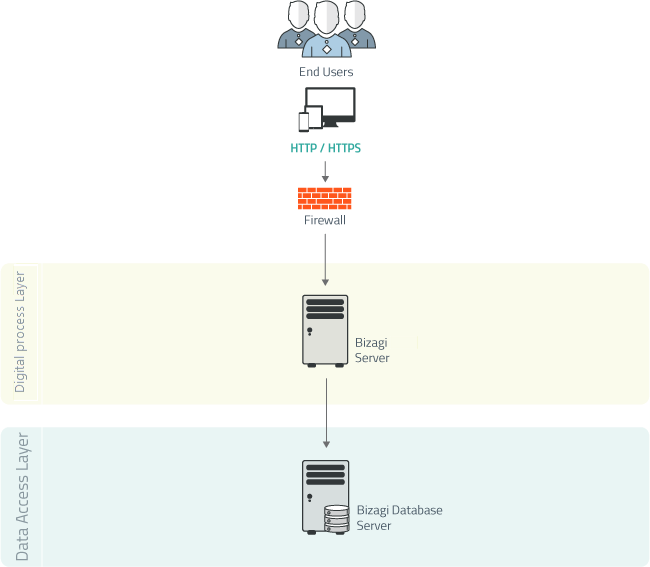System infrastructure
Bizagi's system architecture considers three default environments for your project:
- Development environment: The authoring environment where the implementation phase is carried out.
- Production environment: The final operating environment.
- Testing environment: Used for user acceptance tests.
Development Environment
The authoring environment in Bizagi is called the Development environment. In this environment, Bizagi Studio is used for the project's construction and implementation.
Bizagi can be set up to support team collaboration in this environment.
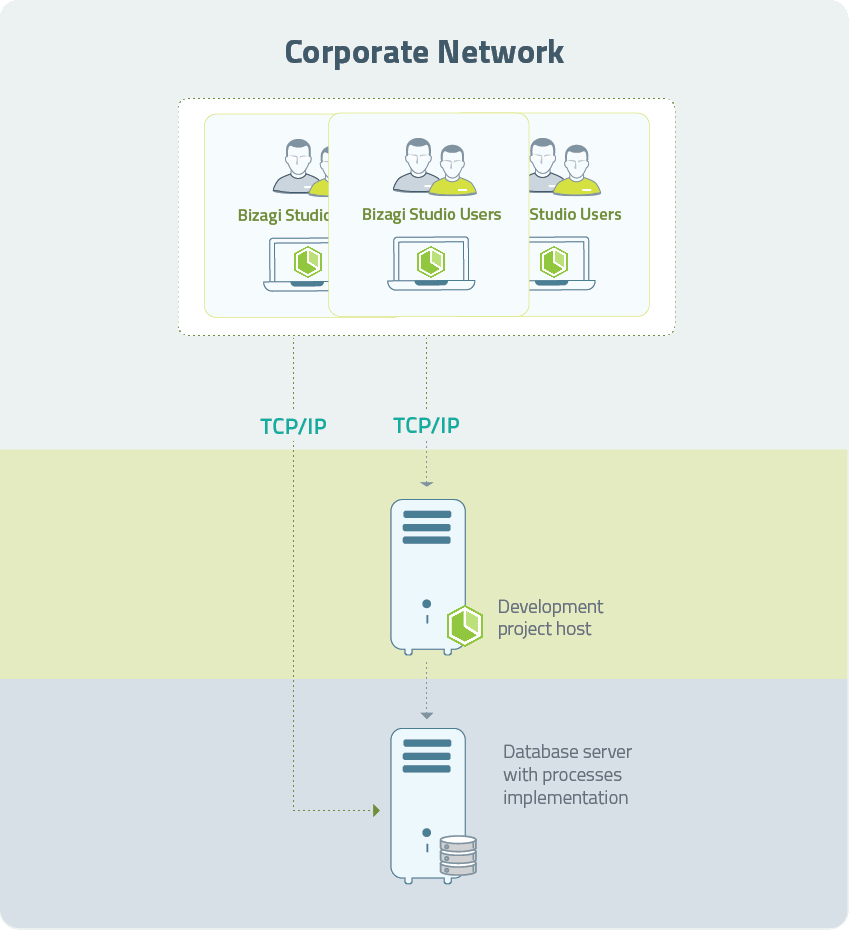
Note:
You do not necessarily need to start with the above setup.
You may begin the implementation phase in a local environment and incrementally scale the solution to a centralized environment.
Production Environment
The Production environment in Bizagi supports clusters.
In this environment, you use Automation Server to deploy your project, considering the following tiers:
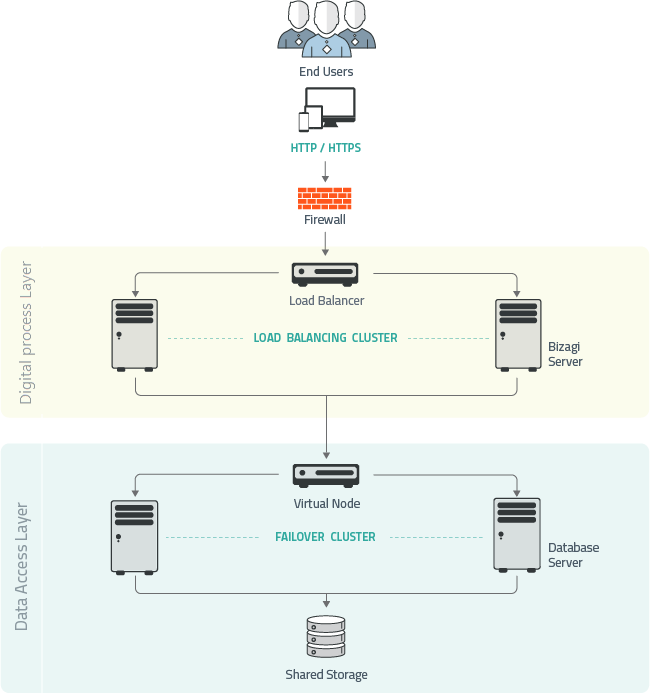
1. Data Access Layer
- Contains the Database Server and can be set up with fail-over nodes (fault tolerance mechanisms).
- Supported database engines: Microsoft SQL Server and Oracle.
- Fault tolerance mechanisms are supported in both passive-active and active-active configurations (e.g., Oracle RAC for Oracle databases).
2. Digital Process Layer
- Contains the Automation Server and can be configured as a cluster with additional nodes for load balancing.
- Any load balancer of your choice can be used (Bizagi does not provide the load balancer itself).
- Supports execution on a .NET platform in a Windows environment using Internet Information Services (IIS).
3. Additional Option
- An optional server can be set up to publish Bizagi processes for internet access securely.
- In this configuration:
- The Automation Server remains in the intranet.
- A reverse proxy server in a DMZ redirects internet access securely.
Note:
Bizagi Work Portal is accessible on various mobile devices, including iOS (e.g., iPad, iPhone) and Android.
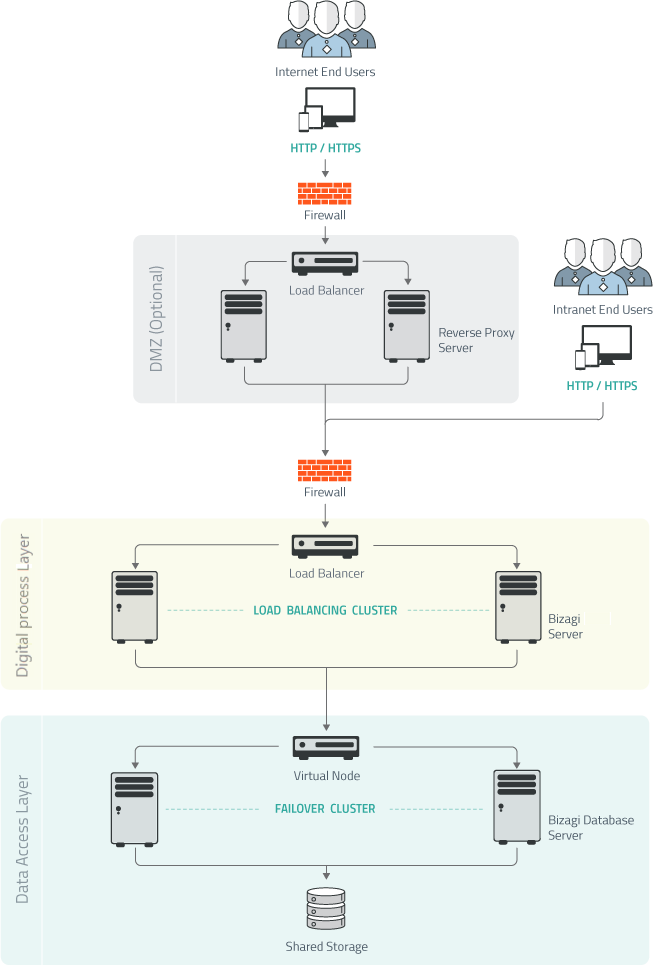
Testing Environment
The Testing environment is used for user acceptance tests.
- Automation Server is used in this environment.
- It is recommended to configure this environment as similarly as possible to the production environment.
- A simplified testing environment can also be considered based on the project’s specific requirements.